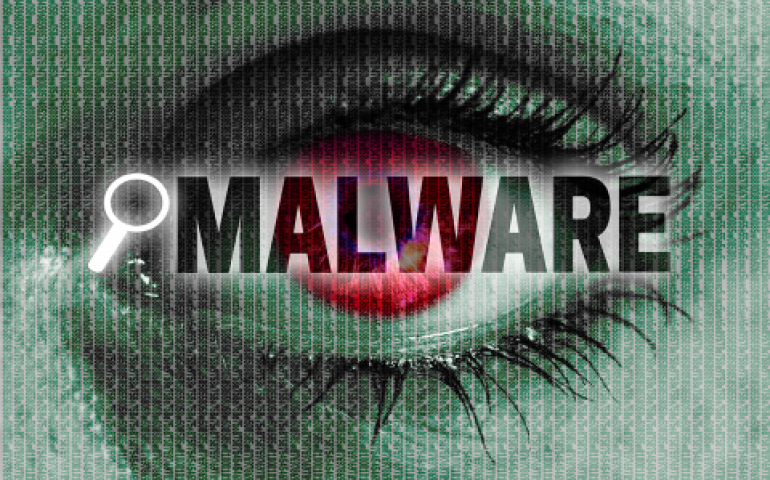Reboot
When and why should you reboot your computer? Rebooting your computer is large part of keeping your computer running smooth and ensuring you are receiving the latest security updates and bug fixes. Rebooting also flushes your RAM cache and completely shuts down applications that may be causing memory leaks. A memory leak occurs when an application does not shut down correctly and continues to use vital resources that are needed elsewhere. As previously mentioned, important updates are frequently sent out by Microsoft and Apple which often include security updates and bug fixes that will not only help your system run better, but will also keep evil doers from hacking into your system. Often times these updates require your system to reboot to install the needed patches. It is recommended that you reboot your system at least weekly to help keep it running smooth and error free. Keep checking back for more helpful tips!
- Log in to post comments